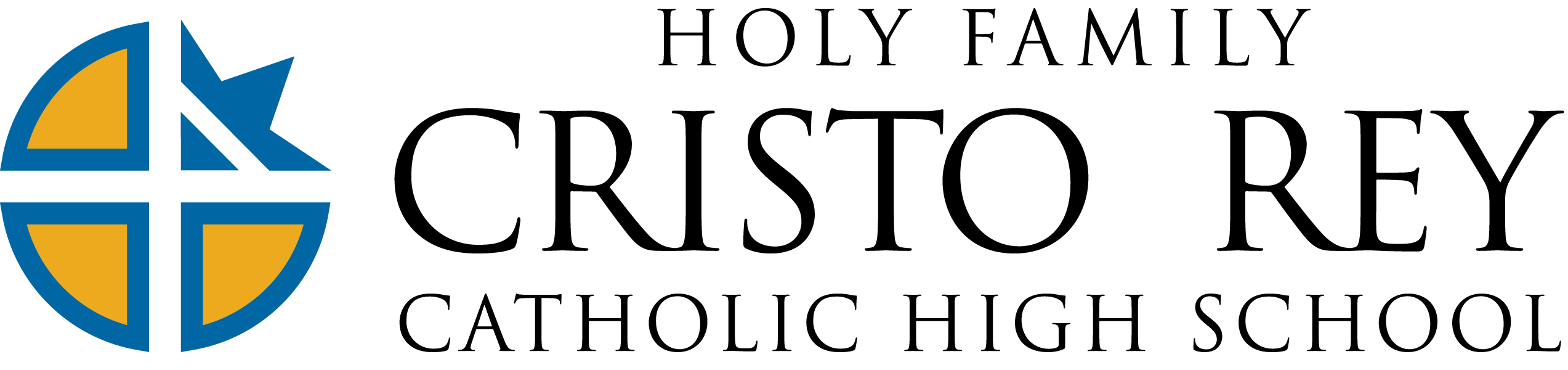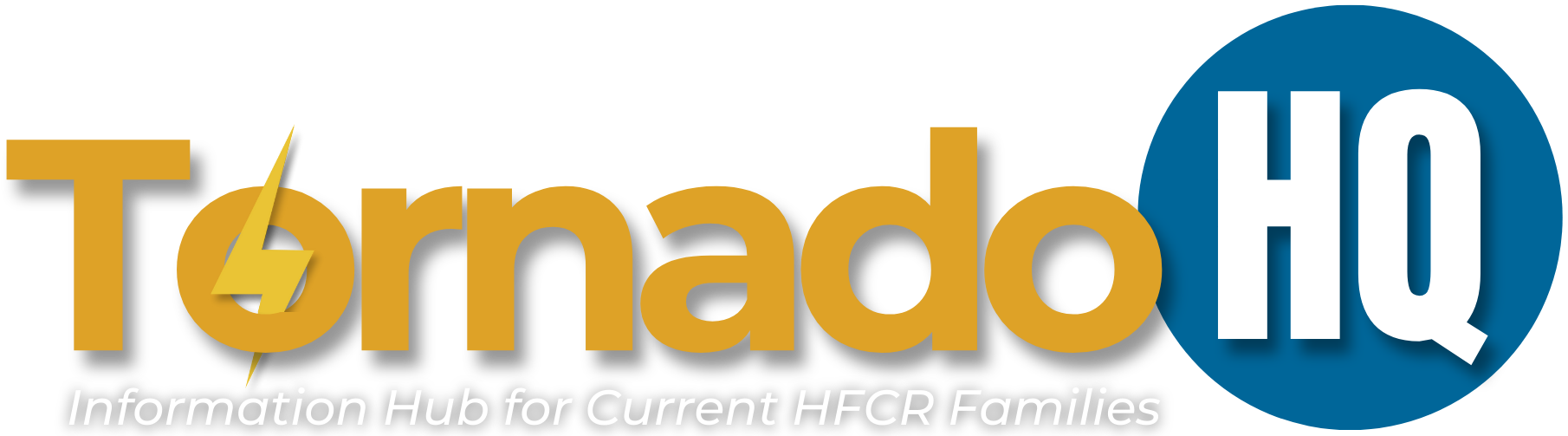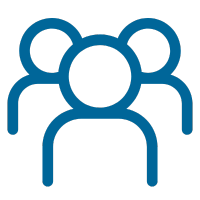Who Should I Contact?
- Attendance or General Questions: Mrs. Jac'Quese Smith, Office Manager: jsmith@hfcristorey.org
- Academics: Mr. Kaleb Moode, Assistant Principal: kmoode@hfcristorey.org
- For questions about specific classes or assignments, please contact the teacher of that class directly before reaching out to administration; see Faculty/Staff Directory for emails
- Corporate Work Study Program (CWSP) Questions: Mr. Berkan Ciger, Director of CWSP: bciger@hfcristorey.org
- College & Scholarships: Dr. Lex Brown, Director of College Counseling: lbrown@hfcristorey.org
- Student Life, Discipline, Uniforms, or Bus Routes: Mr. Donnell Robinson, Director of Student Relations: drobinson@hfcristorey.org
- Billing & Finance: Mrs. Judi Bailey, Accountant: jbailey@hfcristorey.org
- Mental Health & Student Wellness: Mrs. Chrysanthea Thomas, Social Worker: cthomas@hfcristorey.org
- Technology: Mr. Matt Smith, Director of IT: mpnsmith@hfcristorey.org
- Campus Ministry, Small Groups, & Service Hours: Mr. Daniel McCormick, Director of Mission & Ministry: dmccormick@hfcristorey.org
- Athletics: Coach Vernon Bone, Athletic Director: vbone@hfcristorey.org
Who Should I Contact?
- Attendance or General Questions: Mrs. Jac'Quese Smith, Office Manager: jsmith@hfcristorey.org
- Academics: Mr. Kaleb Moode, Assistant Principal: kmoode@hfcristorey.org
- For questions about specific classes or assignments, please contact the teacher of that class directly before reaching out to administration; see Faculty/Staff Directory for emails
- Corporate Work Study Program (CWSP) Questions: Mr. Berkan Ciger, Director of CWSP: bciger@hfcristorey.org
- College & Scholarships: Dr. Lex Brown, Director of College Counseling: lbrown@hfcristorey.org
- Student Life, Discipline, Uniforms, or Bus Routes: Mr. Donnell Robinson, Director of Student Relations: drobinson@hfcristorey.org
- Billing & Finance: Mrs. Judi Bailey, Accountant: jbailey@hfcristorey.org
- Mental Health & Student Wellness: Mrs. Chrysanthea Thomas, Social Worker: cthomas@hfcristorey.org
- Technology: Mr. Matt Smith, Director of IT: mpnsmith@hfcristorey.org
- Campus Ministry, Small Groups, & Service Hours: Mr. Daniel McCormick, Director of Mission & Ministry: dmccormick@hfcristorey.org
- Athletics: Coach Vernon Bone, Athletic Director: vbone@hfcristorey.org
Upcoming Events
Holy Family Cristo Rey Uniforms
Required for both school days and CWSP days
Our personal attire tells the world a lot about who we are individually and as a collective. The HFCR uniform policy reflects our values of respect for ourselves and others and pride in our institution and conveys professionalism to our community. For that reason, and in keeping with Catholic school tradition, each student will wear the Holy Family Cristo Rey school uniform each day, both at school and in Corporate Work Study.
This uniform policy is not meant to be oppressive or limit self-expression, but rather to create order and consistency. What is written here constitutes what is acceptable for the school uniform.

Daily Uniform: Required to be worn every school day unless otherwise announced
- Tops (required): White or navy blue polo shirt or button-up shirt embroidered with the HFCR logo; must be tucked in
- Bottoms (required): Navy blue twill (non-denim) pants with a plain black or brown belt OR skirt/skort in school plaid; skirts/skorts should hit at least 2" above the knee and should not be rolled
- Footwear (required): Solid black, solid brown, or solid white shoes (loafers, Sperry-style shoes, or sneakers) with black or navy blue socks or tights
- Optional Outerwear: Navy blue sweater vest, navy blue or gold cardigan, or navy blue fleece zip-up jacket (must be embroidered with the HFCR logo; no hoods)
- Optional Accessories: School plaid headband or scrunchie
Business Attire Uniform: Required to be worn on all Mass days & all CWSP work days
- Tops (required): White Oxford button-down shirt (long-sleeved or short-sleeved) embroidered with the HFCR logo; girls may instead wear a white or navy blue polo shirt (tucked in) underneath a navy blue cardigan embroidered with the HFCR logo
- Tie (required for boys): Solid navy blue, solid gold, or gold and navy blue striped necktie or bowtie
- Bottoms (required): Navy blue twill (non-denim) pants OR skirt/skort in school plaid
- Footwear (required): Solid black, solid brown, or solid white dress shoes (loafers, Sperry-style shoes, or sneakers) with black, navy blue, or white socks
- Optional Outerwear: Navy blue sweater vest embroidered with the HFCR logo
Additional Uniform Guidelines
- Hoodies: Not permitted on campus at any time
- Headphones/Earbuds: Not permitted between 7:30 AM and 3:30 PM
- Lanyards: HFCR or college lanyard displaying student ID card must be worn around the neck at all times
- Jewelry: Only stud earrings or small hoops (2" or smaller) in the ears; only small studs in the nose; no facial piercings (other than nose studs) or large hoops
- Makeup and Nails: Natural makeup only, in soft/natural colors of lipstick, eyeshadow, etc. Nails should be less than 1" long, not constricting daily activities, with minimal adornment
- Tattoos: Forearm tattoos must be covered by long-sleeve shirts with buttoned cuffs when out of the building (e.g., at CWSP job)
- Glasses: Only clear or prescription glasses allowed inside at school or worksite; sunglasses may only be worn outdoors
- Hats: May only be worn outdoors; bonnets not acceptable
Uniform Vendors
Uniforms embroidered with the official school logo are available online and in-store at Holy Family Cristo Rey's official uniform provider, Zoghby Uniforms: www.zoghbyuniforms.com
- In-store Location: 130 Wildwood Parkway, Suite 100, Birmingham, AL 35209
- Store Hours: 10:00 AM-5:00 PM, Monday-Thursday; 10:00 AM-4:00 PM Friday; 10:00 AM-1:00 PM Saturday; Closed on Sundays
Uniform embroidery of the HFCR logo is also available at Afric Embroidery (37 6th Avenue S, Birmingham, AL 35205; phone 205-202-3036).
Cafeteria Menus:
Week of
August 4, 2025
Menus are subject to change
Breakfast
Lunch
Holy Family Cristo Rey Catholic High School announces No Cost Meals for all students for the 2025-2026 school year. Holy Family Cristo Rey will operate its Child Nutrition Program under the Community Eligibility Provision (CEP) of the National School Lunch Program (NSLP). The HFCR cafeteria will offer Breakfast and Lunch under the nutritional guidelines set forth by USA and NSLP. For further nutritional information, visit www.myplate.gov, www.breakforaplate.com, or www.fns.usda.gov/nslp.
Calendars & Schedules
Regular Bell Schedule
The school day begins promptly at 8:10 AM. Students should be dropped off at the gym entrance between 7:30 and 8:00 AM so that they have sufficient time to go to their lockers and then report to homeroom before the bell rings at 8:10 AM. Students who arrive to the school after 8:10 AM must report to the front office to receive a tardy pass.
HFCR follows a block schedule: students attend each of their eight classes two days per week, with only four classes per day. On most days, each class meets for 90 minutes. Each day includes a Lunch/Flex block: students use one half of this block for lunch, and the other half for study hall, extracurricular activities, tutoring, counseling, or grade-level meetings.
Special Bell Schedules
On days when morning or afternoon assemblies are scheduled, or when small groups are scheduled to meet, HFCR shifts to one of the following alternate bell schedules.
Morning Assembly Bell Schedule
Afternoon Assembly Bell Schedule
Small Groups Bell Schedule
Academic & CWSP Calendars
Student & Parent Handbook
Useful Forms
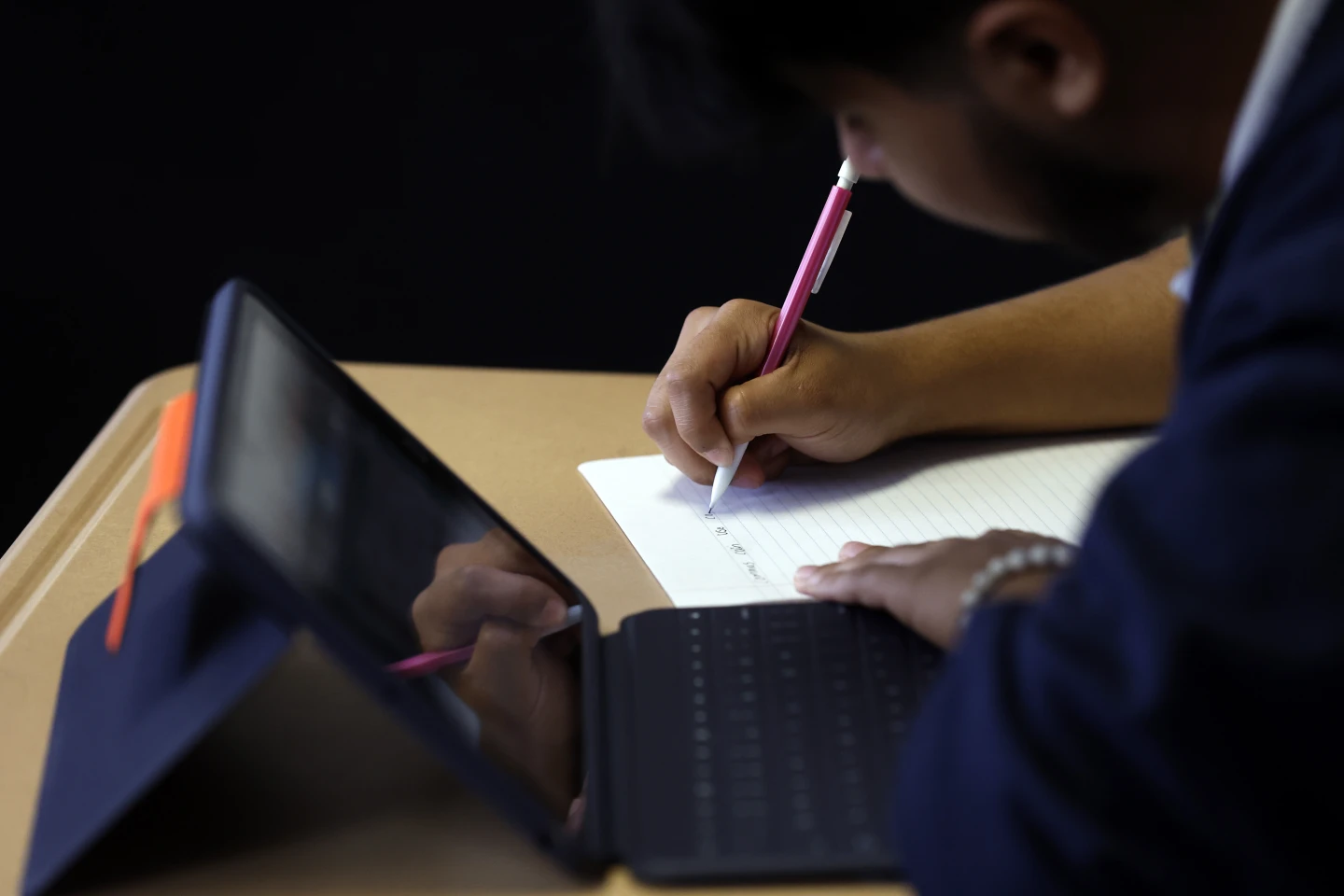
Technology at HFCR:
Resources for Digital Learning
Holy Family Cristo Rey is committed to providing every student with access to the technology they need to succeed. In the 21st century, it is essential that students are prepared to navigate the digital world effectively and responsibly to prepare for their future. Every tech decision made at HFCR aligns with the core values of honor human dignity and emphasizing critical thinking, problem solving, and responsible citizenship.
Technology & Digital Learning
HFCR students use a wide range of learning tools daily, including Google Classroom and the full Google Workspace ecosystem, Kahoot, Nearpod, Wayground (formerly Quizizz), Coursera, IXL, and ThinkCERCA. Students also have access to an Adobe Creative Cloud license with access to tools such as Photoshop, Premiere Pro, and Illustrator; additional content creation tools and equipment (including cameras, studio lighting, microphones, and podcasting equipment) are available in our digital creativity lab, Cristo Rey Creates.
Teachers and students alike receive regular digital fluency training, with a focus on basic IT skills and responsible artificial intelligence (AI) usage, including generative AI tools like ChatGPT and Google Gemini. Digital tools and AI are constantly evolving, and HFCR continually reviews and updates our technology acceptable use and AI policies as needed.
Contact Information

1:1 Device Program: iPads for Every Student
Each student receives a school-issued iPad for use both in and outside the classroom. All iPads include AppleCare coverage and a protective keyboard case. iPads should be brought to school each daily fully charged and ready to be used during class: it is our expectation that students use their school-issued iPads instead of a personal laptop or tablet. Students who graduate from HFCR are allowed to keep their devices after graduation.
iPad Repair & Replacement Costs
Holy Family Cristo Rey provides comprehensive IT support for all students and staff, including repairs, troubleshooting, and training. Students are expected to contact IT regarding all issues related to the iPad, including if the device is lost, stolen, or damaged.
Please handle your device with care. Below are the current costs for repairs and replacements:
- iPad Repairs: $75 per repair (up to 3 times; full replacement cost after 3 repairs)
- Full iPad Replacement (2025 rate): $329
- AppleCare (required): $109
- Protective keyboard case replacement: $100
- Charger replacement: $10
Shuttle Bus Transportation
Holy Family Cristo Rey is able to provide shuttle bus transportation both to and from school each day. We currently offer transportation from three locations around the Birmingham metro area, and are working to add additional locations.
Buses arrive at each location by 7:00 AM and depart by 7:15 AM each morning. Buses will depart HFCR by 4:30 PM each afternoon and arrive at each location at approximately 4:45 PM.
Current Shuttle Bus Pick-Up/Drop-Off Locations:
- East Lake: St. Barnabas Catholic Church, 7921 1st Avenue North, Birmingham, AL 35206
- Ensley: Holy Family Catholic Academy, 1916 19th Street Ensley, Birmingham, AL 35218
- Pelham: Gabe's Department Store, 3001 Pelham Parkway, Pelham, AL 35214
For more information, please contact the school at 205.787.9937 to connect with our bus team.
%20Large.jpeg)

PowerSchool SIS
Student & Parent Portals
PowerSchool is a web-based student information system that allows Holy Family Cristo Rey to manage student information. PowerSchool is also the tool that teachers use to record grades and attendance.
Students can sign in to the PowerSchool Student Portal to view their grades using their hfcristorey.org Google Account: simply visit hfcristorey.powerschool.com and follow the prompts to sign in to your school email address.
The Parent Portal is the tool within PowerSchool that helps us manage communication between the school and students' families. Through the Parent Portal, parents/guardians can view their students' grades, assignments, and attendance for each class.
Through PowerSchool, HFCR can provide you with the most up-to-date information about your child's information. Each parent/guardian (e.g., both mother and father) can have their own Parent Portal account to stay informed about their child's grades and attendance, and parents/guardians can use the same account for multiple students enrolled at HFCR.
To Create Your Parent Portal Account:
- Go to hfcristorey.powerschool.com
- Click on the "Create Account" tab below "Parent Sign In," then click the blue "Create Account" button
- Enter the information requested. Please you an email address you have easy access to. "Desired Username" and "Password" should be saved for future reference
- Under "Link Student to Account," enter the following for each student, then click the blue "Enter" button at the bottom of the page:
- Student Name: Full first and last name
- Access ID: 5-digit number (provided by HFCR)
- Access Password: 5-letter code (provided by HFCR)
- Check the email address you entered during account creation for a verification email. Click the link inside the email to confirm your account.
Need your Access ID and Access Password to create your account? Email emontoya@hfcristorey.org
Download the App!
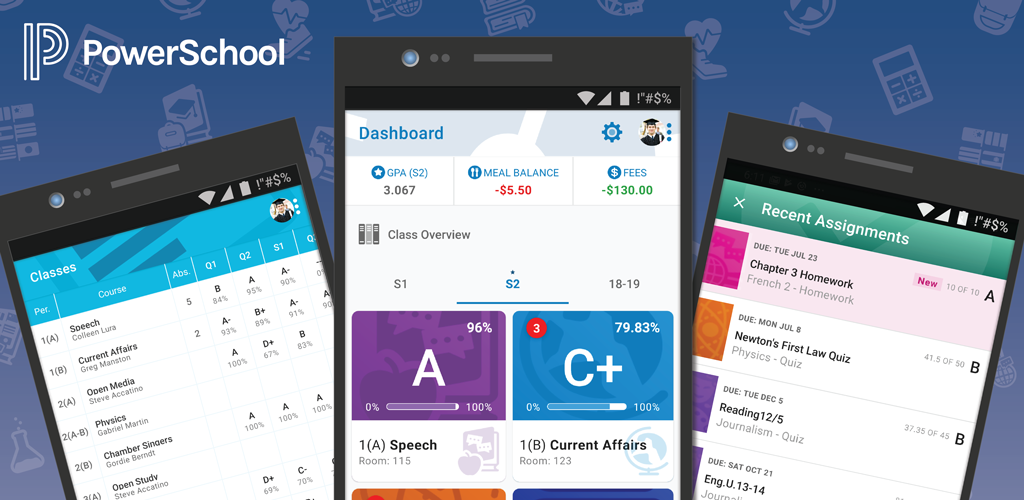
Built for convenient, on-demand access to real-time student information like grades and attendance, the PowerSchool Mobile App provides enhanced functionality for parents, guardians, and students.
You must create your Parent Account through the PowerSchool Parent Portal in a browser (Chrome, Safari, Firefox, etc.) before you can use the app. Please note that HFCR cannot provide technical support or in-depth user guidance for the mobile app.
District Code for Mobile App: FKWJ